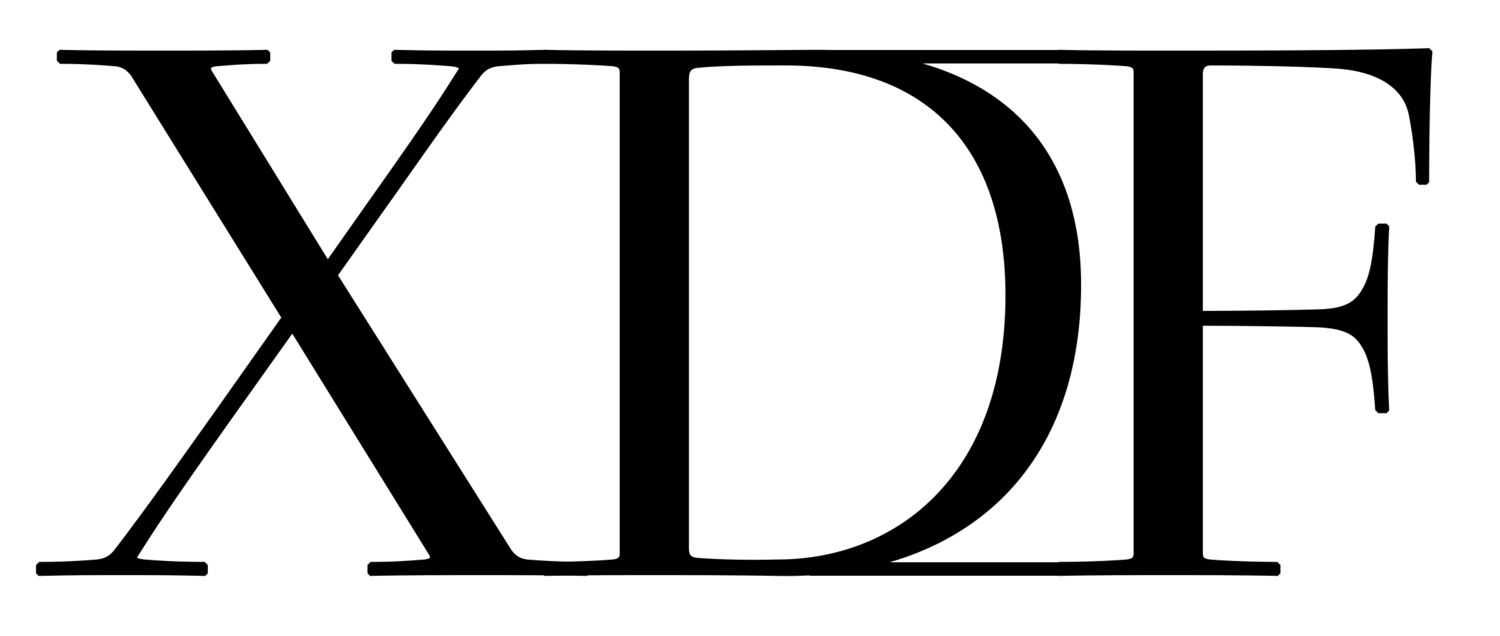Avoiding Costly Mistakes: Key Audit Checks for Search, Social, and Display
Ever launched a campaign only to watch your budget vanish with barely a whisper of a result? It's a frustrating experience, and unfortunately, a common one. According to a Next&Co report, brands are wasting $4 out of every $10 spent on digital ads as a result of not following best practices and managing campaigns effectively. Many marketers rush into campaign launches without addressing critical pre-launch details, leading to wasted spend and missed opportunities.
In my last post, we optimized budget allocation to ensure your dollars are working as hard as possible. Now, let's make sure those carefully allocated funds are set up for success from day one. This week, we're diving into the world of strategic pre-launch audits. You'll get a battle-tested checklist for Search, Social, and Display campaigns, plus a free downloadable template to guide you. Because a flawless launch isn't about perfection—it's about eliminating the preventable errors that can derail your ROI. After all, poorly targeted campaigns cost businesses in the U.S. $611 billion annually, making preparation non-negotiable (Springer, 2025).
Step 1: Audit Your Foundation (The “3-Layer Check”)
A successful campaign isn't built on flashy creatives alone. It starts with a rock-solid foundation. Think of it like building a house – you wouldn't decorate before the foundation and plumbing are in place, right? This "3-Layer Check" ensures your tracking, audience alignment, and compliance are airtight before you focus on the more visible campaign elements. This prevents costly mistakes and sets your campaigns up for success from the start.
Layer 1: Tracking & Tech – “Fix Your Blind Spots”
Without accurate tracking, you're essentially throwing money into a black hole. This layer focuses on ensuring your data is flowing correctly so you can measure what's working and what's not.
GA4/UTM Hygiene: Don't just assume your tracking is working—prove it.
GA4 Event Tracking Test: Use Google Tag Manager and GA4's DebugView to simulate events (purchases, form fills, video views) on your key pages before launch. This catches misconfigurations early. A common mistake is forgetting to reconnect tracking after website updates.
UTM Parameter Review: Consistency is key. Establish a clear UTM naming convention (e.g.,
utm_campaign=spring_sale&utm_medium=paid_social) and use a spreadsheet to ensure all your campaigns are tagged the same way. This makes reporting and analysis much easier.
Pixel & API Check: These are the essential connections between your ads and your data platforms.
Meta Pixel Helper: Use the Meta Pixel Helper (a Chrome extension) to verify your Facebook/Instagram pixel is firing correctly on the right pages and tracking the correct events.
TikTok Events Manager: For TikTok campaigns, confirm your Events API is properly integrated. Test it thoroughly to avoid data gaps.
Google Tag Assistant: This tool helps you check your GA4 and Google Ads tags are working as intended.
Conversion Lag: Consider the time it takes for a lead to convert.
Example: A B2B SaaS company assumed their LinkedIn lead gen campaign was underperforming because they weren't seeing immediate conversions. They forgot to account for their typical 30-day sales cycle. After adjusting their attribution window, they discovered the campaign was actually quite successful.
Layer 2: Audience Alignment – “Target Smarter, Not Louder”
Reaching the right people is just as important as having great creatives. This layer ensures your campaign audiences align with your ideal customer profiles.
Revisit Personas: Dust off those detailed personas you created in Blog #1.
Match and Compare: Carefully compare your campaign targeting criteria to your established personas. Are you targeting the right demographics, interests, and behaviors?
Red Flag Example: Targeting "CEOs" on LinkedIn for a $20/month SaaS tool is a classic misalignment. Your messaging and pricing need to resonate with your target audience's needs and budget.
Negative & Exclusion Audiences: Don't waste budget on audiences that won't convert.
Past Converters: Upload lists of past customers or leads to your ad platforms and exclude them from prospecting campaigns.
Existing Customers: Exclude existing customers when running new customer acquisition campaigns.
Layer 3: Compliance & Placements – “Avoid Costly Policy Flags”
Protect your brand and ensure your ads are seen in the right context.
Ad Policy Scans: Each platform has its own set of rules. Ignoring them can lead to disapprovals, delays, and even account suspensions.
Platform Tools:
Google Ads Policy Manager: Scan your ad copy and landing pages for compliance.
Meta's Automated Ad Review Tool
TikTok's Community Guidelines: TikTok is particularly strict on certain claims, especially related to health and fitness.
Refine Messaging: Avoid "trigger words" that can lead to ad disapprovals. For example, instead of "Lose 10 lbs in 10 days!", try "Support your fitness goals with a balanced approach."
Display Placement Blacklists: For display campaigns, control where your ads appear.
Exclude Irrelevant Placements: Create blacklists of irrelevant websites or apps (e.g., kids' games for financial services ads) to protect your brand image and avoid wasted impressions. Use Google's Placement Exclusions to block brand-unsafe sites.
There are more layers to a foundational audit, but these will give you a healthier start than simply immediately launching campaigns. It doesn’t matter what size your business is - covering off on key checks will always help you avoid unnecessary incidents and potential performance risks as you enter the digital marketplace.
Step 2: Channel-Specific Checks (Search, Social, Display)
A strong foundation is essential, but channel-specific errors can still sabotage your campaign before it even launches. Each ad channel has unique pitfalls that, if unchecked, will quietly drain your budget:
A search campaign with bloated broad-match targeting can attract low-intent users.
A social campaign with overlapping audiences can drive up CPMs and waste budget.
A display campaign with weak placement controls can send ads into irrelevant or brand-damaging environments.
Even with the best strategy, technical missteps in execution can lead to inefficiencies and wasted spend. That’s why every campaign needs a channel-specific pre-launch audit—to eliminate waste, maximize performance, and ensure your ads are optimized from day one.
Search Campaigns: Avoid Wasted Spend on Irrelevant Clicks
A high-ticket online coaching business invested heavily in Google Search ads for “executive leadership coaching.” Their team was seeing plenty of traffic but very few conversions. A quick audit revealed that they were bidding on broad-match keywords like “leadership coaching” and “career coaching”, attracting job seekers looking for free career advice rather than executives ready to invest in premium coaching.
By switching from broad match to phrase and exact match targeting, adding negative keywords like “free” and “jobs”, and ensuring their Google Tag Assistant verified conversion tracking, they reduced irrelevant traffic by 60% and increased lead quality.
Pre-Launch Search Checklist
Negative Keywords: Use Google Ads Keyword Planner to find low-intent keywords to exclude (e.g., “cheap,” “DIY,” “jobs”).
Match Type Review: Over-reliance on broad match can lead to unrelated search queries and inflated CPCs. Use Google’s Search Terms Report to refine queries for phrase and exact match campaigns.
Ad Group Structure: Ensure each ad group is tightly themed, ideally containing 5-7 keywords centered on a single intent (e.g., “executive coaching for CEOs” vs. “career advice for young professionals”).
Landing Page Intent Alignment: Your landing page should match user search intent exactly—an ad for “SaaS CRM for startups” should never send traffic to a general CRM solutions page.
Many brands bleed ad spend because they assume Google will “figure it out.” But if your targeting isn’t refined, your budget could be subsidizing low-intent searches that will never convert.
Social Campaigns: Fix Audience Overlap & Improve Efficiency
A luxury watch brand launched Facebook and Instagram ads targeting affluent professionals aged 35-55. On paper, it seemed perfect. However, their CPMs were surging, and the same users were being hit with multiple ads across different ad sets. A quick check revealed that they were bidding against themselves due to overlapping audience segments.
By adjusting their audience strategy—splitting lookalike audiences from interest-based audiences and preventing overlap—they reduced CPMs by 18% and increased CTR by 24%.
Pre-Launch Social Checklist
Audience Overlap Check: Use Meta’s Audience Overlap Tool to prevent self-competition and optimize budget distribution.
Creative Compliance Scan: Ensure ads meet platform-specific creative guidelines (e.g., Meta’s 20% text overlay rule, TikTok’s banned hashtags like #viraltok).
Retargeting Strategy: Segment warm vs. cold audiences properly. A common mistake is showing the same ad to both new and returning visitors, which wastes budget.
Placements & Bid Strategy: Test multiple placements (Feed, Stories, Reels) but exclude low-intent surfaces that drain budget (e.g., right-column desktop ads on Facebook).
Social campaigns succeed when they’re strategically structured—failing to refine audience segmentation can double costs with no added benefit.
Display Campaigns: Control Placement Quality
A B2B cybersecurity company launched a Google Display Network (GDN) campaign targeting enterprise IT decision-makers. However, after reviewing their performance data, they realized that 80% of impressions were coming from mobile gaming apps and meme sites—generating massive reach but zero engagement from real prospects.
By implementing placement exclusions and shifting toward contextual targeting (only showing ads on tech and security-related content), they tripled their conversion rate while maintaining the same budget.
Pre-Launch Display Checklist
Placement Controls: Use Google’s Placement Exclusions to blacklist low-quality or irrelevant sites (e.g., mobile gaming apps, generic entertainment sites).
Frequency Capping: Prevent ad fatigue by limiting impressions per user (3-5 per week is ideal).
Contextual Targeting: Instead of broad audience targeting, prioritize placements on relevant industry sites to maintain brand alignment.
Display campaigns can be a high-impact awareness driver—but when unchecked, they can easily turn into a money pit filled with low-quality traffic.
Cross-Channel Creative Readiness: Ensure Visuals, Copy, and Variations Are Set for Success
Creative is the face of your campaign—and while each platform has unique requirements, common mistakes can sabotage performance across all ad channels. A pre-launch creative audit ensures assets meet platform guidelines, avoid disapprovals, and are optimized for performance.
A subscription food brand running Facebook and TikTok ads recently learned this the hard way. Their Facebook video ad was getting rejected, and their TikTok ad was seeing unusually low reach. Upon review, they realized:
The Facebook ad had too much text overlay, violating Meta’s 20% text rule.
The TikTok ad was optimized for horizontal format, but TikTok prioritizes vertical, mobile-first creative.
Pre-Launch Creative Checklist
Format & Specs Compliance: Ensure image and video creatives meet each platform’s specifications (e.g., 9:16 for TikTok & Instagram Reels, 1:1 for Facebook Feed, 16:9 for YouTube).
Copy & CTA Optimization: Ensure ad copy is clear, direct, and action-driven—avoid vague CTAs like “Learn More” when “Get Your Free Trial” is stronger.
Variation Testing: Upload multiple ad variations for automated creative rotation (most platforms, including Meta and Google, optimize based on performance).
Platform-Specific Adjustments: Avoid using the same creative across all platforms without adjusting for audience behavior (e.g., TikTok users expect fast-paced, authentic content, while LinkedIn favors polished, professional visuals).
Even the best-targeted campaign can fail due to weak or non-compliant creative. A final creative pre-launch check prevents unnecessary delays and ensures high engagement from the start.
Tying It All Together
A campaign can look perfect on paper but still bleed money due to inefficiencies at the channel level. Search campaigns need tight keyword control, social campaigns require segmented audience structures, and display campaigns demand placement oversight.
And across all channels, creative plays a critical role in performance. A single rejected ad, bad placement, or misaligned audience can cost thousands in wasted spend. Running these pre-launch audits ensures your campaigns are:
Tightly targeted
Efficiently structured
Creatively optimized
The result? Higher ROI, fewer wasted dollars, and a much smoother launch.
Step 4: Future-Proofing Your Strategy with AI & Privacy Readiness
The digital advertising landscape is constantly evolving—what works today may not work tomorrow. AI-driven automation, privacy restrictions, and evolving attribution models are changing how we track, optimize, and scale campaigns.
The brands that future-proof their strategy now will stay ahead of the curve, while those who resist adaptation will struggle with declining performance and wasted ad spend. This final step ensures your campaigns not only launch successfully but continue delivering results in a changing environment.
1. AI Readiness: Setting Up for Smarter Campaigns
AI-driven optimization is no longer optional—platforms like Google, Meta, and TikTok are prioritizing AI-powered automation. To stay competitive, advertisers must structure campaigns in a way that allows the technology to work effectively rather than trying to work around it.
Real-World Example: AI-Powered Campaign Scaling Done Right
A fitness subscription brand was initially apprehensive to Google’s Performance Max campaigns due to concerns over control. Their manual campaign strategy was generating steady, but expensive conversions. After restructuring their approach—consolidating ad sets, feeding AI better conversion data, and using broad match keywords with smart bidding—they cut their CPA by 35% and increased conversion volume by 48%.
AI-Readiness Checklist
>> For Google Ads:
Use broad match + Smart Bidding for search campaigns, but ensure strong negative keyword lists to maintain control.
Consolidate ad groups—Google’s AI performs better with fewer, high-volume data points rather than fragmented ad sets.
>> For Meta & TikTok Ads:
Use Advantage+ Audience targeting on Meta to expand reach while letting AI optimize in real time.
Ensure high-quality conversion tracking—Meta’s AI performs best when trained on real purchase or lead data, not just clicks.
These tools need high-quality inputs to deliver strong results—those who feed the system better data will outperform those who try to micromanage campaigns manually.
2. Privacy-Resilient Marketing: Thriving in a Signal-Deprived World
iOS 14.5 was just the beginning. Privacy regulations and user expectations around data are only going to intensify. And while Google has delayed the full deprecation of third-party cookies, don't mistake that for a reprieve. Stop thinking about "signal loss" and start thinking about signal resilience.
Real-World Example: iOS 14 Wrecked a DTC Brand’s ROAS—Until They Pivoted
A direct-to-consumer fashion brand saw their Meta ROAS drop by 40% overnight after iOS 14 introduced App Tracking Transparency (ATT). Their retargeting audience size shrank dramatically. Instead of panicking, they shifted to first-party data strategies, improved email capture, and used Meta’s Conversion API (CAPI) for better attribution. Within 3 months, their ROAS stabilized and actually increased by 15% compared to pre-iOS levels.
Privacy-First Marketing Checklist - The smart move is to prepare now by doing the following:
>> Build First-Party Data:
Encourage email & SMS sign-ups to create owned customer lists.
Use lead generation ads on Meta & LinkedIn to collect zero-party data directly from users.
>> Implement Server-Side Tracking:
Set up Meta’s Conversion API (CAPI) to track conversions without relying on third-party cookies.
Use Google Enhanced Conversions for more accurate attribution.
>> Adopt Privacy-Friendly Targeting:
Lean into contextual targeting rather than behavioral tracking (e.g., running ads on relevant content rather than based on user browsing history).
Use modeled conversions in GA4 to fill attribution gaps left by privacy restrictions.
Privacy changes aren’t an obstacle—they’re an opportunity to rethink measurement and targeting strategies. The brands that prioritize first-party data and signal resilience will maintain a competitive advantage.
3. Post-Launch: What to Watch in the First 24-72 Hours
A successful launch isn’t just about flipping the switch—it’s about monitoring early signals and optimizing fast. The first 24-72 hours provide critical insights into whether a campaign is set up for success or needs adjustments.
Early Warning Signs to Monitor
🚨 Budget Burn Issues:
Are you spending too much too fast without enough conversions? Adjust pacing or lower initial daily spend.
Are you under-pacing and stuck in Learning Limited (Meta)? Increase budget gradually to escape the learning phase.
🚨 Conversion Tracking Issues:
Check GA4 real-time reports—if conversions aren’t logging, fix it before you waste ad spend.
Use Meta’s Test Events tool to verify pixel & CAPI tracking.
🚨 Audience & Ad Fatigue:
Check frequency metrics—if users see the same ad too often too early, introduce more creative variations.
Look for audience overlap warnings in Meta—if different ad sets compete against each other, adjust targeting.
🚨 Performance Trends:
CTRs below 0.5% on Meta or 1% on Search Ads? Ads might not be resonating—test new creatives or refine targeting.
CPMs rising too quickly? Check if you’re bidding against yourself (e.g., overlapping audiences in social ads).
Adapt, Optimize, and Stay Ahead
A flawless campaign isn’t just about a perfect launch—it’s about the ability to optimize in real time. The real challenge is adapting to algorithm shifts, privacy updates, and evolving user behavior. Continuous monitoring and optimization are paramount. Successful advertisers aren’t just technical experts—they’re adaptable strategists who can pivot when algorithms shift, privacy laws change, or performance trends fluctuate.
What’s Next?
Download the "Future-Proofing Digital Advertising Checklist" for an easy reference guide.
Need help with privacy-compliant tracking? Book a consultation.